I don’t usually do very many Instagram posts on my blog, but I did one last week and now again this week. The question keeps popping up of what apps I use to edit my photos, so I’ll finally officially answer it. But before we get into that, I just wanted to say that lighting plays a huge part in a good photo, even in Instagram with all its filters. My friend, Daniel Usenko, taught me that ages ago, and I have implemented that — because a filter can’t cover up a badly taken photo, although they do seem to help every now and then. My husband teases me of how particular I am when I take most of my photos for Instagram. I’m always looking around for good light, haha.
My two favorite editing apps are Snapsneed and VscoCam. My friend, Julia Manchik, directed me towards those and I’ve been hooked since. I rarely use their built-in filters; I like to customize my own to get the look I want. So I mix those two apps and have pretty much stopped using any of the built-in Instagram filters. And if I do, my go-to filters are Sierra and Valencia. I just recently was referred to an app that lets you add text to your photo: Phonto. I have stayed away from those types of apps for a long time simply because the font choices are always weird. This one has some really neat ones, so I can’t wait to try it out.
Below are just some of my snapshots in the past week. So happy Instagraming! And if you’re not following me already, I would love it if you did! Find me: @anastasiamika


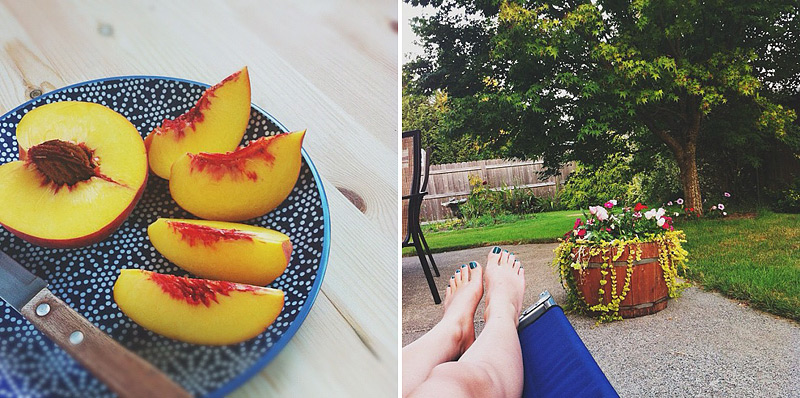

![]()

I am loving the natural wood look as the background!